A Beginner’s Guide to Website Terminology
Discover a simple explanation for each of all of the most commonly used terminology when it comes to websites!

Website Terminology can be a total minefield, a dictionary full of words that you recognise, being used in a context that you might not.
However, fear not, we are here to make things clear for you. By providing you with a simple explanation for each of these commonly used terms we’ll have you speaking the language like a native in no time.
A Beginner’s Guide to Website Terminology
Accessibility – The ability of your website to be accessed and utilised by everyone particularly focusing on usability for people with any type of disability, whether they are visually impaired, hearing impaired etc.
Back End – The engine of the website, hidden from visitors. It contains all of the technology that your website needs to enable it to function successfully.
Back Link – When a website points to your webpage or resource. Backlinks are used to improve the authority of content and increase the ranking on search engines
Bounce Rate – The number of visitors who access your website and then leave without visiting other pages on the your site.
Breadcrumbs – A secondary navigation system that aids the user in finding their way around your website and provides a visual guide to inform them of their exact location.
Cache – A storage location that collects data and uses it to ensure any future requests can be actioned quickly
CMS (Content Management System) – A software application that enables you to create, edit and publish your website content.

Content – Website content can be text, audio or pictures on your website developed for a purpose.
Cookies – These are snippets of information that are sent to a computer from a website and then sent back to that website without being altered. This way the website can retain records of each users visit to the site.
CSS (Cascading Style Sheets) – CSS are used to determine the style and layout of a web page and how it is displayed
Ecommerce – The ability to buy and sell goods and services over the internet
Front End – The part of your website that the user can see and interact with
Hosting – Usually a cloud based server storage system that holds your website
HTML (Hypertext Markup Language) – A language or formatting system used to support the design and structure of your webpages
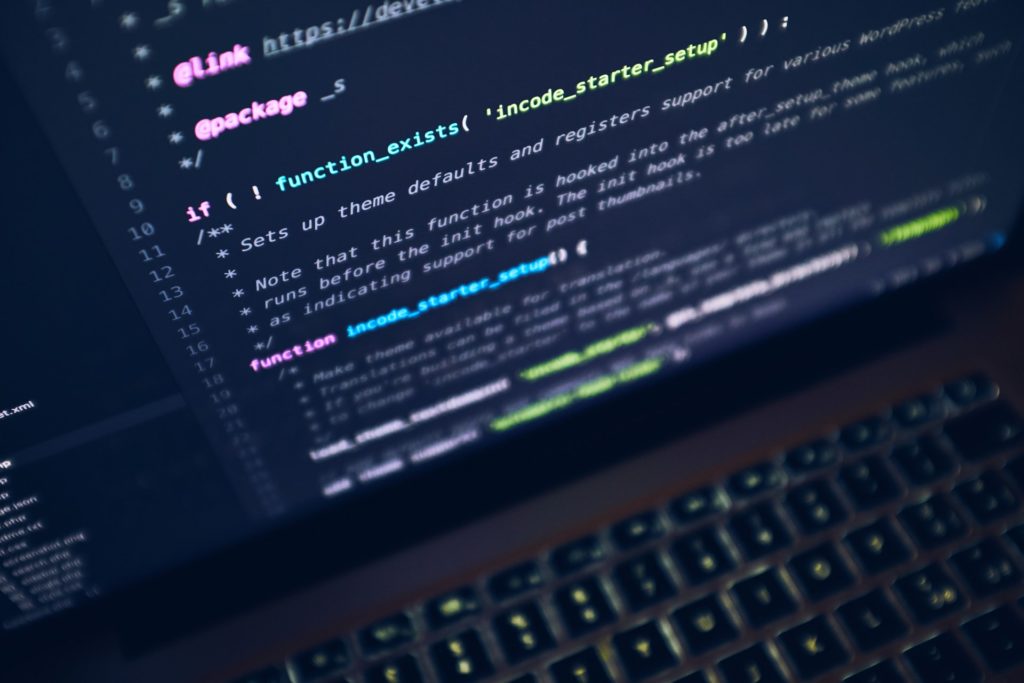
Hyperlink – A link that when clicked upon takes you to a specific place e.g. a webpage or a piece of content
Javascript – A computer programming language that amongst other things, was designed to support the addition of interactive elements on a website
Keywords – A word or a group of words that a user will search for within a search engine that will drive them to your website
Learn more about the importance of keywords for your search engine visibility.
Landing Page – Any point at which you enter a website. Can be used for specific marketing aims and does not refer to the homepage of your website.
Metadata – A piece of data that gives you information about other data. It literally means data about data. It is used in websites to quickly define information about a page’s content.
Open Source – This is software available under license that grants you free access to its code, which enables you to make changes and modify it as needed.
PHP (Hypertext Preprocessor) – A commonly used open source scripting language aiding the development of interactive websites. It allows you to embed directly into HTML, meaning there is no need to look externally for data.
Plug-Ins – An additional software component that enhances the current software package being used for a specific reason
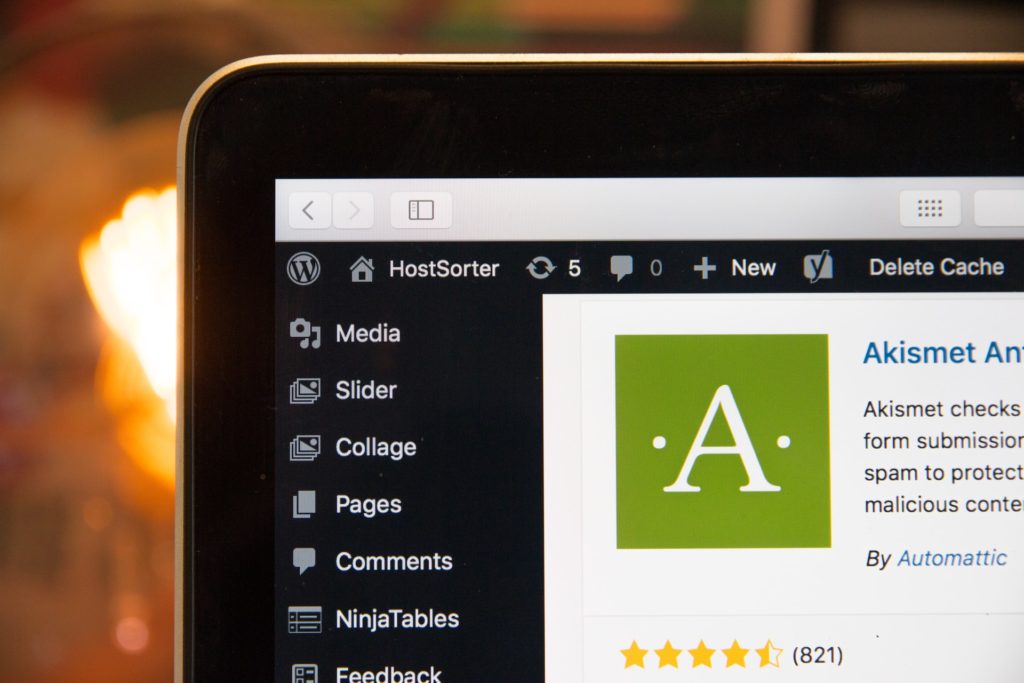
RSS Feed (Really Simple Syndication or Rich Site Summary) – A method of frequently updating content and distributing recent news via simple text files
Schema – The structure or framework surrounding different types of data. It is a method of documenting how your data is connected.
SEO (Search Engine Optimisation) – The process of using content to improve the quality of traffic to your website. It enables you to generate visitors directly from search engines that have been qualified via specific search terms. It will have an impact on your ranking for keywords on those search engines.
Interested in learning more about SEO? Check out our top tips for SEO success!
Server – Commonly a computer with greater memory or storage that provides a service to a network of other computers
UI (User Interface) / UX (User Experience) – These refer to how your website visitors interact with the design and functionality of your website. Particularly the visual elements and the way your website makes them feel.
Hopefully this glossary will have provided you with the simple, invaluable guide to website terminology that you were searching for.
Our aim at Generate UK is always to make the work we do easily accessible to our clients. So if there’s something that you don’t understand or need some help with, just get in touch and we will do our very best to make it clear for you.