6 of the most common website errors & what they mean
Read on to find out six of the most common website errors mean and how you can rectify them on your own website.

It’s happened to all of us at some point in our life; we try to access a site only to be greeted by an error message.
Now, it could be simply be because the website is down or that you’re having internet connection issues, however it could also be something more in depth such as incorrect security settings.
Why do I need to know what specific website errors mean?
You may think that your IT team and developers are the experts, so they are the only ones who need to know what each website error means. But you would be mistaken.
When you visit a webpage it is helpful to know what the errors mean. It could be the difference between knowing when your website is having temporary overloading issues and when you need to get your tech team involved.
If you understand simple website errors, it will save you a lot of time and resources. Having a basic level of cyber security knowledge is always important to increase your awareness of website problems.
Here are the 6 of most common website errors and what they mean.
404 not found
This is one of the most common, if not, the most common website error you are likely to have seen. If you see this error it means this webpage doesn’t exist, although it could simply be that you have mistyped the address.
If you received this website error after clicking a link on your own website, make sure the link was correctly typed out and check to see if the location of the link still exists.
403 Forbidden
If you are seeing this website error, it means that the owner of this site has restricted this page to certain users only.
This could be set to country specific access all the way to specific IP address and individual user access. It is a great way for sensitive data and pages to be protected from being accessed by unauthorised parties. This also helps prevent hackers accessing this site. If this is your website, check the permissions for this page to ensure it has been set up correctly.
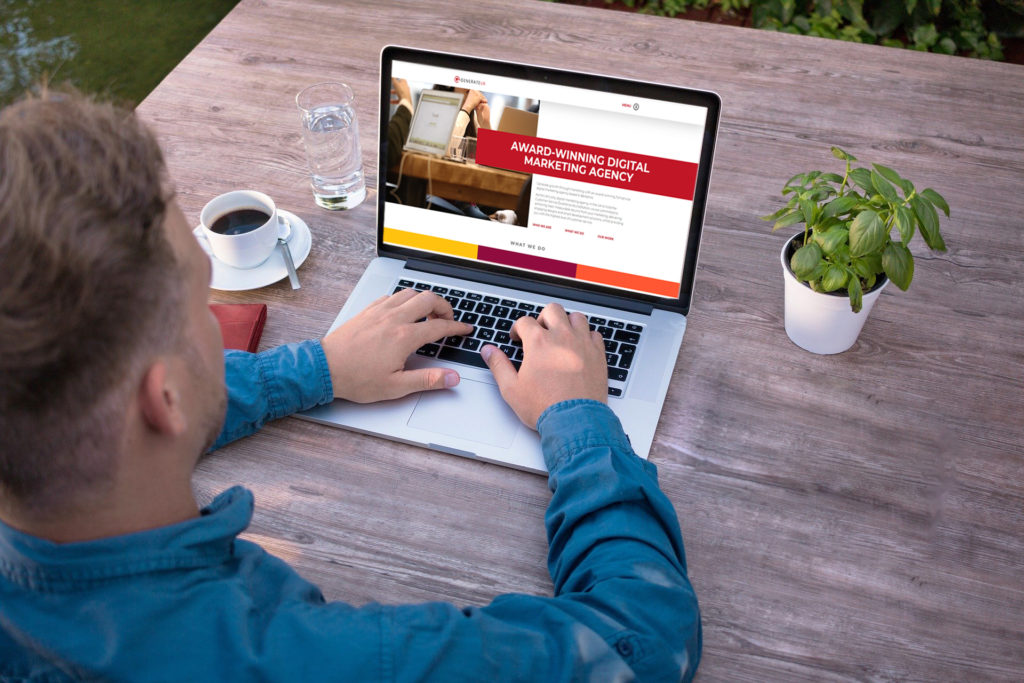
Error 400 bad request
This website error appears if the server can’t understand the request from the browser.
This could be for a multitude of reasons from a bad internet connection, browser malfunction or caching issue. If you are seeing this issue then check your internet connection and settings, clear your cache, and retry.
If this still doesn’t work, try using another browser.
Error 503 Service Unavailable
If you click on a site and this appears it means the server was unable to process your request.
It could be because the website is undergoing maintenance or is overloaded with requests at the present time. If you are seeing this for another site, the best answer is to try again later. If it is appearing on your site, contact your IT team and check if they are working on the page.
If they aren’t, get them to check the web traffic to see if you are experiencing high traffic. If this is a reoccurring error for your site, you may need to look at upgrading your server.
Error 401 unauthorised
This website error appears when you are trying to access a restricted web page and aren’t authorised to do so.
This may also occur after a failed login attempt. If you this is your site, ensure your login credentials are correct and check your security settings to make sure you have the correct permissions. If you are trying to access a 3rd party site and have not had a failed login attempt, try again later, or contact the company.
Error 500 Internal Server Error
This is another common website error that you are likely to come across.
Error 500 is a generic error message when the web server encounters an internal error. This could be for a variety of reasons such as an overloaded server and thus cannot handle this request at present. If this is occurring on your website, it might be worth referring this to your technical team to investigate.
These are 6 of the most common website errors you may encounter either on your own or on a 3rd party site. However there are many more errors which exist, if in doubt speak to your IT team.
If your website isn’t running as smoothly as you would like it to or need an upgrade, we have the answer.
Ensure your website is protected, up-to-date and in optimum condition to achieve your marketing objectives with our website support services.
Our expertise, coupled with our commitment to delivering award-winning customer service, mean we are best placed to be your safe pair of hands, providing expert support and maintenance.